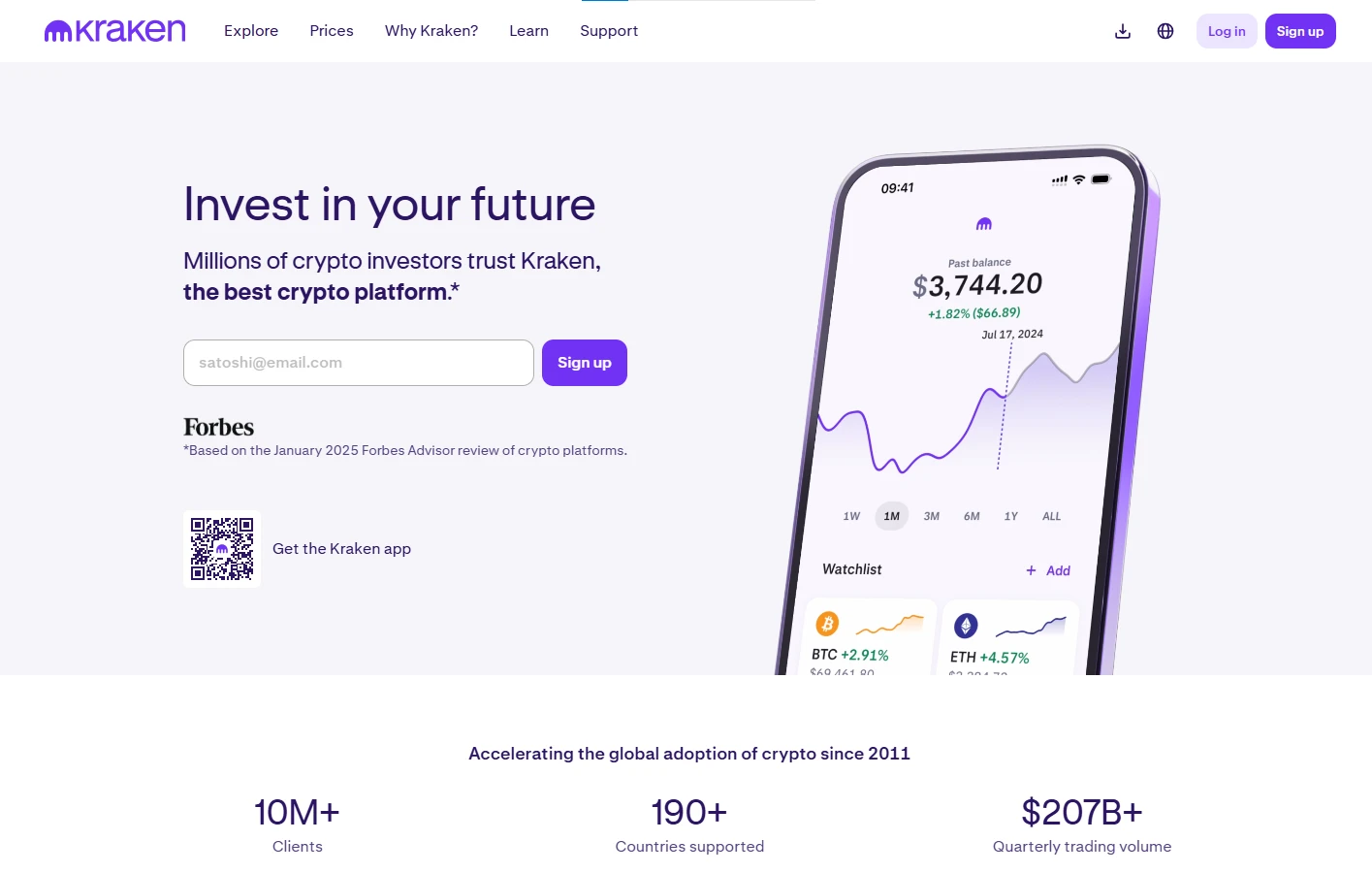
Mastering Kraken Login: A Secure Gateway to Cryptocurrency Trading.
In the ever-evolving landscape of digital assets, where volatility reigns and security breaches lurk as constant threats, accessing your cryptocurrency exchange account demands precision, vigilance, and an unwavering commitment to best practices. Kraken, one of the most venerable and regulated platforms in the industry—having weathered storms since 2011—prioritizes user protection through a robust login process that seamlessly blends convenience with fortress-like defenses. Whether you're a novice dipping toes into Bitcoin or a seasoned trader navigating altcoin waters, understanding the nuances of Kraken login not only ensures uninterrupted access but also fortifies your portfolio against malicious actors.
To initiate a Kraken login, always commence by navigating exclusively to the official domain: https://www.kraken.com. Phishing sites, often indistinguishable at a glance, proliferate like digital chameleons; bookmark the authentic URL and verify the padlock icon alongside HTTPS encryption. Upon arrival, locate the "Sign In" button in the upper-right corner—a portal that opens to a minimalist yet impenetrable interface. Input your registered email address and a robust password (ideally 16+ characters, incorporating uppercase, lowercase, numbers, and symbols). Kraken enforces strong password policies, but proactive users elevate this by employing a password manager.
The true bulwark, however, lies in multi-factor authentication (MFA), which Kraken elevates to an art form. Post-password entry, you'll encounter a prompt for your two-factor authentication (2FA) code if enabled—and it unequivocally should be. Opt for an authenticator app such as Google Authenticator, Authy, or a hardware key like YubiKey for superior resistance against SIM-swapping attacks. To configure this: after logging in, proceed to your profile > Settings > Security > 2FA Settings. Select your preferred method for sign-in, funding, trading, or the Master Key, scan the QR code, and safeguard the backup key offline. This layered approach renders brute-force attempts futile and intercepts man-in-the-middle intrusions.
Common pitfalls? Excessive failed attempts trigger temporary locks—patience or support intervention resolves this. Lost 2FA access necessitates identity verification via Kraken's dedicated support ticket system. For mobile aficionados, the Kraken Pro app mirrors this process with biometric options (Face ID or fingerprint), adding ergonomic elegance without compromising rigor.
Ultimately, a flawless Kraken login transcends mere access; it embodies a philosophy of proactive defense in an ecosystem where complacency invites catastrophe. By adhering to these protocols—verifying URLs, fortifying credentials, and embracing MFA—you not only unlock your dashboard but also preserve the sanctity of your digital wealth. In 2025, as regulatory scrutiny intensifies and cyber threats sophisticate, mastering this gateway positions you not as a participant, but as a sentinel in the cryptocurrency frontier.